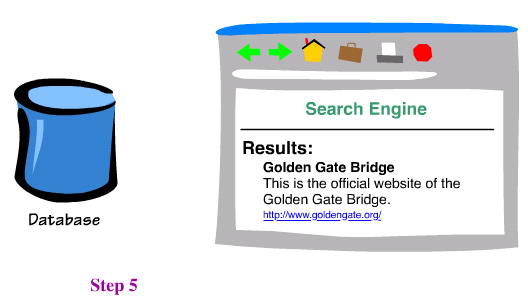One of the best ways of ranking your site on Google is to use Keyword Rich Domains. A keyword rich domain is basically a domain name that contains the main keywords of your niche. So for example, let’s say if the keyword “how to play the piano” generates a lot of searched then a good keyword rich domain for that would be “howtoplaythepiano.com” because not only people are typing this on the search engines but your site will have a much better chance of showing up on the search engines.
Read More
For example, let’s say the keyword “dog training tips” was searched a lot of times on Google and you had the domain name dogtrainingtips.com or dogtrainingtips.org < -- -- Then these are keyword rich domains because they contain the keywords in the domain name.
Before I get into the meat of this report I want to first talk about the importance of a keyword rich domain.
A Keyword rich domain is excellent to have for several things.
· Ranking in search engines
· Free Unlimited traffic
· Making money
· Build an entire business around your keyword rich domain
· Build a web 2.0 community site
These are just some of the several ways you can monetise keyword rich domains for. I will go into these in detail soon.
I have been buying a lot of keyword rich domain names in the last 12 months. In fact one of my niche websites (community website) has nearly 3000 members and in fact all of the traffic is on Autopilot thanks to the keyword rich domain I purchased. Thanks to the keyword rich domain formula my niche community website is profitable and people’s searches on Google result in my site being on the first page for the popular keyword for my niche!
So how do you find the Keyword Rich Keywords?
This is the simple technique I use. The first thing I do is use Google’s own predictive tool. This has been in operation in the last 7 months. When you are typing something on the search engine then Google predicts what you are going to type.
For example, if I start to type in “Free Dog …” then this is what comes up.
Now as you can see Google already recognises what you intend to type or are going to find out about. So what we want to focus on is the keyword that has less results on Google. In the example above, you can see that the keyword “Free Dog Neutering” has just over 527,000 results on Google if we type the full phrase.
Now as you can see there is not much competition for this keyword and yet this phrase is searched a lot of times.
Google Keyword Selector is the tool I use to see how many times a certain phrase is searched for.
As you can see the keyword “free dog Neutering” is searched a lot of times.
As you can see the phrase “free dog neutering” is searched 480 times a month which shows it is searched a lot of times and now we can focus on this keyword rich domain discovery J
This means if we bought a domain name with the keywords “free dog neutering” then you could easily rank on the first page. In order to see if the domain name is available with these keywords I use Instant Domain Search
As you can see the .com extension is taken. That does not matter too much because the .net and the .org is available. I would personally purchase the .org if the .com is not available or if you are based in the UK the .co.uk is also excellent when it comes to ranking on the first page of Google.
If you bought freedogneutering.org then you can easily rank on the first page of Google in no time if someone types in “Free dog neutering”.
If you want to see if people are actually talking about this phrase then all you have to do is type in the phrase in QUOTES on Google and you will see.
As you can see people are typing this phrase on Google constantly so that means there is a market for this niche so you might want to set up a content website on this and start promoting affiliate products related to dogs and dog neutering in general.
Now let’s see if we can find other niches for the keyword rich formula.
Here are several other niches I have discovered and ones whose domain names are available. You can go out there right now and purchase these domain names and start dominating your niche.
#“Mac makeup Brushset” (630,000 results on Google) and 1600 searches per month.
The make up niche is huge – women simply love makeup.
The domains “macmakeupbrushset.com, and .org and .net are all available.
“Free PSP Roms” (over 4 Million results on Google) over 1000 searches per month this is an excellent keyword rich domain name to purchase (at the time of writing this report freepsproms.com and all other extensions are available).
In fact if you are not quick I might just purchase freepsproms.com!
Despite the competition of 4 million results all you need is a few Backlinks from high PR sites and you can easily rank freepsproms.com on the first page of Google.
As you can see Google’s predictive tool allows me to uncover a lot of different keyword rich niches that have available domain names. These domain names are a goldmine!
“Free Piano Tutorials” (over 3 million results on Google BUT keyword rich domain name is available .org and .net and .co.uk)
“Free Piano Tutorials” is a popular phrase according to Google’s predictive text tool. It is searched just over 1900 times per month and the .co.uk and the .org and .net are available.