Why do we need a search engine?
There are billions of pages on the Web. The search engines and directories help you sift through all those 1's and 0's to find the specific information you need.
How it’s working?
Step 1
Search Engines use Software called Spider or Crawler.
Step 2
The documents and web Addresses are collected and send to the Search Engine Indexing Software.
Step 3
The indexing software extracts information from the documents, and storing it in a database.
Step 4
When you perform a search by entering key words, the database is searched for documents that match.
Step 5
The search Engine assembles a web page that lists the results as hypertext links.
SEO - what is NOT recommended
Flash and shockwave - spiders do not pick up these files
Image only sites - spiders do not pick up images
Image maps - spiders cannot read image maps.
Do not use them on your home page or critical pages.
Do not use them on your home page or critical pages.
Frames - only one page can be titled (titling is critical in search rankings)
- If the spider cannot read the complete page (because of the frames), it will not be indexed properly.
- If the spider cannot read the complete page (because of the frames), it will not be indexed properly.
- Some spiders may not even read a frames web site
Password protected pages – spiders cannot enter password protected pages
PDF files - can be problematic for spiders. Although some search engines can index them, the pages must be interpreted into HTML and can lose much of their content.
- Place PDFs lower down in your site
- Place PDFs lower down in your site
Dynamic pages - spiders cannot index some content on pages using ASP, CGI or other dynamic languages.
- Make sure important pages are HTML, no dynamically generated content.
- Make sure important pages are HTML, no dynamically generated content.
Drop down menus – spiders cannot read them
Here some fresh ideas, how to improve our website,
v Fine tune the TITLE tag to increase traffic to the site
A title tag tells both users and search engines what the topic of a particular page is.
Ideally, you should create a unique title for each page on your site.If your document appears in a search results page, the contents of the title tag will usually appear in the first line of the results Words in the title are bolded if they appear in the user's search query. This can help users recognize if the page is likely to be relevant to their search.
ü Choose a title that effectively communicates the topic of the page's content.
ü Titles can be both short and informative. If the title is too long, search Engines(Google) will show only a portion of it in the search result.
ü Keep it short: Don’t have more than 60 characters (with spaces), which is roughly 8-10 words.
× Choosing a title that has no relation to the content on the page.
× Using default or vague titles like "Untitled" or "New Page 1".
× Using a single title tag across all of your site's pages or a large group of pages.
× Using extremely lengthy titles that are unhelpful to users.
× Stuffing unneeded keywords in your title tags.
v Make use of the “description” meta tag
A page’s description meta tag gives search engines a summary of what the page is about. Description meta tags are important because search engines might use them as snippets for your pages. The Snippets appear under a page's title and above a page's URL in a search result.Words in the snippet are bolded when they appear in the user's query. This gives the user clues about whether the content on the page matches with what he or she is looking for.
ü Write a description that would both inform and interest users if they saw your description meta tag as a snippet in a search result.
ü Having a different description meta tag for each page.
× Writing a description meta tag that has no relation to the content on the page
using generic descriptions like "This is a webpage" or "Page about baseballcards".
× Filling the description with only keywords.
× Copy and pasting the entire content of the document into the description metatag.
× Using a single description meta tag across all of your site's pages or a large group of pages.
v Improve the structure of your URLs
The URL to a document is displayed as part of a search result in search engines below the document's title and snippet. Like the title and snippet, words in the URL on the search result appear in bold.
ü URLs with words those are relevant to your site's content and structures are friendlier for visitors navigating your site. Visitors remember them better and might be more willing to link to them.
× Using lengthy URLs with unnecessary parameters and session IDs.
× Choosing generic page names like "page1.html".
× Using excessive keywords like "baseball-cards-baseball-cards-baseball-cards.htm", ".../dir1/dir2/dir3/dir4/dir5/dir6/page.html".
× Having pages from subdomains and the root directory (e.g. "domain.com/
page.htm" and "sub.domain.com/page.htm") access the same content.
× Mixing www. and non-www. versions of URLs in your internal linking structure
using odd capitalization of URLs (many users expect lower-case URLs and
remember them better).
v Make your site easier to navigate
The navigation of a website is important in helping visitors quickly find the content they want.
(?)Do you have hundreds of different products that need to be classified under multiple category and subcategory pages
(Ans)A sitemap (lower-case) is a simple page on your site that displays the structure of your website, and usually consists of a hierarchical listing of the pages on your site. Visitors may visit this page if they are having problems finding pages on your site. While search engines will also visit this page, getting good crawl coverage of the pages on your site, it's mainly aimed at visitors.It easier for search engines to discover the pages on your site.
ü Make it as easy as possible for users to go from general content to the more specific content they want on your site. Add navigation pages when it makes sense and effectively work these into your internal link structure.
ü A breadcrumb is a row of internal links at the top or bottom of the page that allows visitors to quickly navigate back to a previous section or the root page. Many breadcrumbs have the most general page (usually the root page) as the first,left-most link and list the more specific sections out to the right.
× Creating complex webs of navigation links, e.g. linking every page on your site
to every other page.
× Going overboard with slicing and dicing your content (it takes twenty clicks to
get to deep content).
× Having a navigation based entirely on drop-down menus, images, or
animations (many, but not all, search engines can discover such links on a site,
but if a user can reach all pages on a site via normal text links, this will improve
the accessibility of your site.
v Quality Content and Sevices
Creating compelling and useful content will likely influence your website more than any of the other. Users enjoy content that is well written and easy to follow.
ü Avoid PDF files. It’s still recommended that you publish a heading and summary in HTML.
ü Highlights your best comment on each page.
ü Fresh content can help improve your rankings. Add new, useful content to your pages on a regular basis. Content freshness adds relevancy to your site in the eyes of the search engines.
× Writing sloppy text with many spelling and grammatical mistakes.
× Embedding text in images for textual content (users may want to copy and
paste the text and search engines can't read it).
v Use Heading tags Appropriately
Heading tags are used to present structure on the page to users.there are six heading tags, beginning with<h1>, and ending with <h6>. Since heading tags typically make text contained in them larger than normal text on the page, this is a visual cue to users that this text is important and could help them understand something about the type of content underneath the heading text. Multiple heading sizes used in order create a hierarchical structure for your content, making it easier for users to navigate through your document.
× Placing text in heading tags that wouldn’t be helpful in defining the structure of the page
× Using heading tags where other tags like <em> and <strong> may be more appropriate.
× Erratically moving from one heading tag size to another.
× Using heading tags only for styling text and not presenting structure.
v Optimize your use of images
Images may seem like a straightforward component of your site, but you can optimize your use of them. All images can have a distinct filename and “alt” attribute, both of which you should take advantage of. The "alt" attribute allows you to specify alternative text for the image if it cannot be displayed for some reason.
(?)Why use this attribute?
(Ans)If a user is viewing your site on a browser that doesn't support images, or is
using alternative technologies, such as a screen reader, the contents of the alt attribute provide
information about the picture. Another reason is that if you're using an image as a link, the alt text for that image will be treated similarly to the anchor text of a text link. However, we don't recommend using too many images for links in your site's navigation when text links could serve the same purpose.
× Using generic filenames like "image1.jpg", "pic.gif", "1.jpg" when possible
(Some sites with thousands of images might consider automating the naming of images)
× Writing extremely lengthy filenames stuffing keywords into alt text or copying and pasting entire sentences
× Using only image links for your site's navigation.
× Instead of having image files spread out in numerous directories and subdirectories across your domain, consider consolidating your images into a single directory (e.g. brandonsbaseballcards.com/images/). This simplifies the path to your images.
v Light pages and lean and Quality HTML
ü The less HTML code you have, the better, as it makes it easier for the search engine to index your page
ü Aim for a total page weight of 50 KB for any page (that’s including graphics). Certainly, anything over 100 KB is going to be slow, and some search engines don’t like pages that are over 100 KB.
ü Don’t use Frames at all and use Flash and AJAX sparingly for best SEO results
v Use of robots.txt file
The search engine analyzes everything it indexes to determine what your website is all about; it might be a good idea to block folders and files that have nothing to do with the content. You can disallow unrelated files to be read by adding "Disallow: /folder_name/" or "Disallow: /filename.html".
Here is an example of the robots.txt file:
Goals
OnSite& OffSite Works




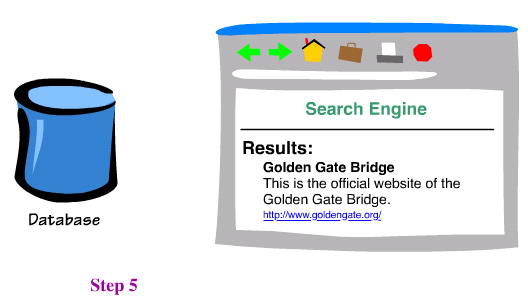



{ 1 comments... read them below or add one }
Excellent post.Thanks for best posting!The information was very helful.
Web development courses in Lahore
Full stack developer course
Post a Comment